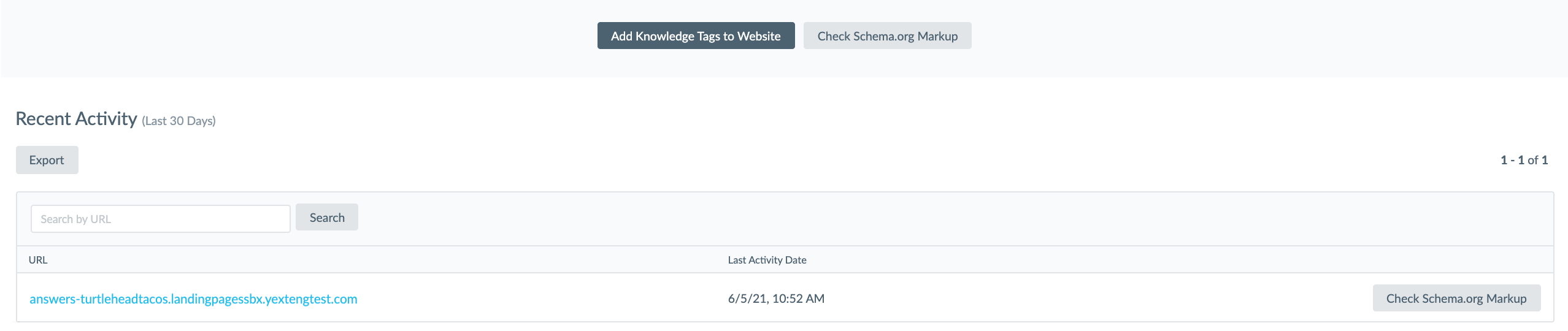Once you have successfully added the script tag to your website (see Add Knowledge Tags to Your Website), you can monitor the Knowledge Tags activity.
- Click Pages in the navigation bar and click Knowledge Tags.
- The ‘Recent Activity’ section displays a list of URLs for each page to which you have added the script tag.
- The 'Last Activity Date' column displays the most recent date and time a user viewed that page with Knowledge Tags.
If this date is not what you are expecting at any point or the tag has not been seen recently, we recommend reviewing that website to make sure the tags are installed correctly.